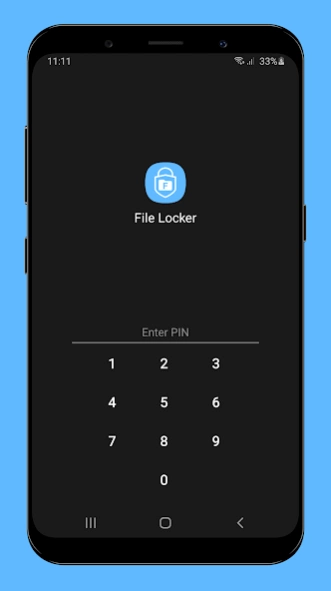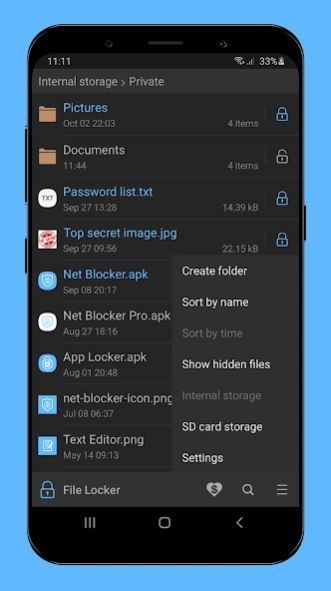File Locker - Protect files 1.2.7
Free Version
Publisher Description
File Locker - Protect files - A simple tool to manage & protect files with PIN, pattern or password lock.
File Locker allows you to manage files and prevent unwanted access to your private files with PIN, pattern or password lock.
★ How it works?
This app locks file by encrypting the file content with the password and then hiding the encrypted file. It does not move the file to another folder. So if you delete the folder, the locked file will be deleted as well.
★ Please note:
The out of memory error may occur when the free storage of device is not enough to lock/unlock file. For example, please note that to unlock a 100 MB file, your device must have at least 100 MB of free storage.
So, in this case you may need to free up your device storage to be able to unlock the file.
Features:
★ Simple File Manager
★ Safe and easy to use
★ No unnecessary permissions
★ Use Advanced Encryption Standard to lock files with password
★ Advanced security settings:
- Prevent uninstalling File Locker by activating its device admin
If you have any questions, suggestions or bugs, please contact me at thesimpleapps.dev@gmail.com
FAQ:
• How if I forget the lock screen?
Because this app doesn't want to use Internet access (for your privacy), so it doesn't support password recovery via internet such as email.
If you forget password, you can clear app data or re-install app to reset password.
But if you cannot recover the old password, you will not be able to unlock the files locked before.
So please try to not forget the password!
About File Locker - Protect files
File Locker - Protect files is a free app for Android published in the System Maintenance list of apps, part of System Utilities.
The company that develops File Locker - Protect files is The Simple Apps. The latest version released by its developer is 1.2.7.
To install File Locker - Protect files on your Android device, just click the green Continue To App button above to start the installation process. The app is listed on our website since 2023-12-31 and was downloaded 3 times. We have already checked if the download link is safe, however for your own protection we recommend that you scan the downloaded app with your antivirus. Your antivirus may detect the File Locker - Protect files as malware as malware if the download link to dev.tuantv.android.filelocker is broken.
How to install File Locker - Protect files on your Android device:
- Click on the Continue To App button on our website. This will redirect you to Google Play.
- Once the File Locker - Protect files is shown in the Google Play listing of your Android device, you can start its download and installation. Tap on the Install button located below the search bar and to the right of the app icon.
- A pop-up window with the permissions required by File Locker - Protect files will be shown. Click on Accept to continue the process.
- File Locker - Protect files will be downloaded onto your device, displaying a progress. Once the download completes, the installation will start and you'll get a notification after the installation is finished.